Welcome to the world of smart home technology! If you’re looking to enhance the comfort, convenience, and efficiency of your home, Decora Smart by Leviton is a great choice. Having personally installed these devices, I can attest to their functionality and ease of use. Let’s dive into the features, installation tips, comparisons, and more.
Table of Contents
- What is Decora Smart by Leviton?
- Key Features of Decora Smart Devices
- Benefits of Using Decora Smart
- Installation Guide
- Comparing Decora Smart Products
- Pros and Cons of Decora Smart by Leviton
- FAQs
What is Decora Smart by Leviton?
Decora Smart by Leviton is a range of smart home devices designed to make your everyday living more convenient. From smart dimmers and switches to outlets and sensors, their products allow you to control your home lighting and appliances seamlessly. With the push of a button or a simple voice command, you can adjust settings to suit your lifestyle.
Key Features of Decora Smart Devices
Wi-Fi Compatibility
Decora Smart devices connect directly to your home Wi-Fi network, eliminating the need for additional hubs. This feature provides easy access and control from anywhere in the house, or even when you’re away!

Voice Control
Compatible with major voice assistant platforms like Amazon Alexa, Google Assistant, and Apple HomeKit, Decora Smart devices allow for effortless hands-free operation. Just say the word, and your lights will respond.
Mobile App Integration
The Leviton Decora Smart Home app provides a user-friendly interface to manage all your smart devices. From scheduling to remote access, you have full control at your fingertips.

Benefits of Using Decora Smart
Transitioning to a smart home with Decora Smart devices comes with numerous advantages:
- Energy Efficiency: Smart devices help monitor and reduce energy consumption.
- Convenience: Control lighting and appliances remotely for enhanced convenience.
- Increased Home Value: Smart home features can significantly boost your property’s market value.
Installation Guide
Installing Decora Smart devices is a straightforward process. However, here’s a step-by-step guide to ensure a smooth installation:
- Turn Off Power: Safety first! Always turn off the power at your circuit breaker.
- Remove Existing Switch: Detach the old switch and take note of the wiring.
- Connect Wires: Follow the installation manual to connect the wires to your Decora Smart device.
- Attach the Device: Secure the device into the wall and screw the faceplate back on.
- Power On: Turn the power back on and follow the app instructions to connect your device.

Comparing Decora Smart Products
Decora Smart Dimmer vs. Switch
Understanding the differences between the Decora Smart Dimmer and the Switch can help you choose the right product for your needs. Below is a comparison table to clarify their distinct features:
| Feature | Decora Smart Dimmer | Decora Smart Switch |
|---|---|---|
| Dimmer Capability | Yes | No |
| Compatible Bulbs | LED, Incandescent, CFL | All types |
| Voice Control | Yes | Yes |
| Scheduling | Yes | Yes |
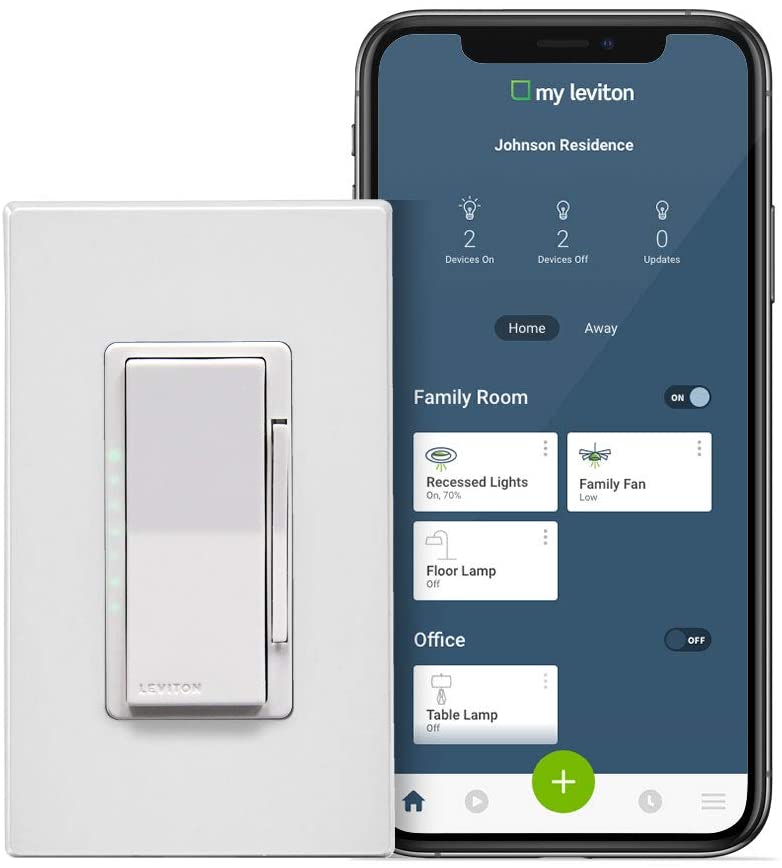
Comparison Table
Here’s another comparison table for additional Decora Smart products, including outlets and sensors:
| Product | Type | Features |
|---|---|---|
| Decora Smart Dimmer | Dimming Switch | LED compatibility, voice control, scheduling |
| Decora Smart Switch | On/Off Switch | Standard control, energy monitoring |
| Decora Smart Outlet | Smart Outlet | Remote access, energy monitoring |
| Decora Smart Motion Sensor | Sensor | Motion detection, automation |
Pros and Cons of Decora Smart by Leviton
Pros
- Easy installation with no additional hubs required.
- Versatile compatibility with multiple smart home platforms.
- Energy-efficient design leading to potential savings.

Cons
- Requires a stable Wi-Fi connection to operate smoothly.
- Initial setup may be overwhelming for tech novices.
- Some features may not work with older electrical systems.
FAQs

1. How do I reset my Decora Smart device?
To reset your Decora Smart device, turn off the power to the device from the circuit breaker. Then, press and hold the reset button while restoring power for about 5 seconds.
2. Can I use Decora Smart devices without a smartphone?
While the devices can be controlled using physical switches, a smartphone is needed for initial setup and app features.
3. Is Decora Smart by Leviton compatible with Apple HomeKit?
Yes, Decora Smart devices are compatible with Apple HomeKit, allowing for integration into your Apple ecosystem.
4. What is the warranty on Decora Smart products?
Decora Smart products typically come with a limited lifetime warranty, but always check the specific product details for more information.
5. Can I integrate Decora Smart devices with other smart home systems?
Yes, Decora Smart devices are compatible with most major smart home systems, making integration straightforward and convenient.
Conclusion
Investing in Decora Smart by Leviton can bring convenience and modernize your living space. With easy installation, versatile features, and robust compatibility, it’s a solid choice for anyone looking to enhance their home automation experience. Have you made the switch to Decora Smart yet? What’s your experience? I’d love to hear your thoughts!