Home decorating can be both a rewarding and creative process, especially when using the right tools. If you’re a Mac user who loves to design and reorganize your living space, you’ll want to check out the best home decorating software available. In this comprehensive guide, we’ll explore top-rated software options, provide tips, discuss pros and cons, and share personal experiences to help you create your ideal home. Let’s dive in!
Why Use Home Decorating Software on Mac?
Home decorating software offers a user-friendly way to visualize your ideas before committing to changes. Whether you’re rearranging furniture, trying out color schemes, or planning a complete renovation, these tools can help you:
- Visualize your design concepts in 3D.
- Experiment with different layouts and styles.
- Save time and resources by planning effectively.
- Inspire creativity and boost confidence in your design choices.
Key Features to Look for in Home Decorating Software
Not all home decorating software is created equal. Here are some key features to consider when choosing the best option for your needs:
- User-Friendly Interface: Look for software that is intuitive and easy to navigate.
- 3D Visualization: The ability to see your designs in three dimensions can be a game-changer.
- Customization Options: Check if the software allows customization of furniture, colors, and textures.
- Room Layouts and Templates: Pre-designed templates can help you get started quickly.
- Augmented Reality (AR) Integration: Some software allows you to visualize designs in real-time using AR.
Best Home Decorating Software for Mac
1. SketchUp
SketchUp is a well-known 3D modeling software that has gained popularity among interior designers and DIY enthusiasts alike. Its intuitive design and powerful features make it suitable for both professional and personal use.

Pros:
- Easy to use, even for beginners.
- Extensive library of pre-made models.
- Excellent community support and tutorials.
Cons:
- The learning curve for advanced features.
- Some premium features require a subscription.
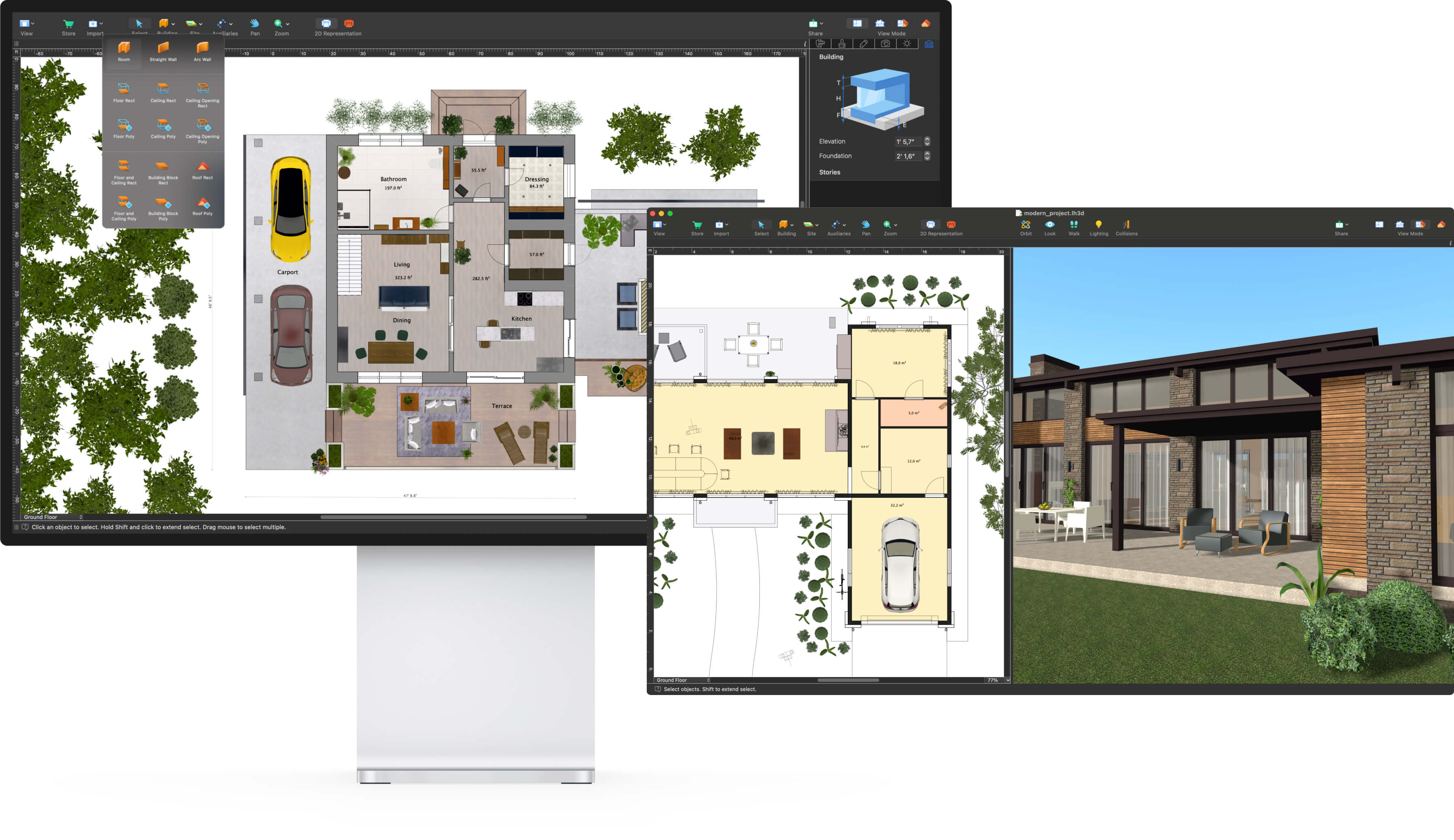
Pricing:
Starts at $299/year for the Pro version, which includes additional features.
2. RoomSketcher
RoomSketcher is another popular choice for home decorators. It offers robust tools for creating floor plans and 3D visualizations, making it a great option for homeowners looking to redesign their spaces.
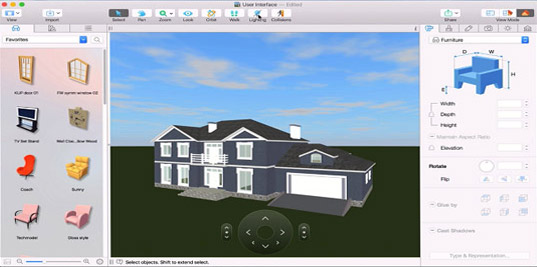
Pros:
- Drag-and-drop functionality makes it easy to use.
- Allows you to create detailed floor plans.
- Offers a variety of furniture and decor options.
Cons:
- Some features require a paid subscription.
- Limited options in the free version.
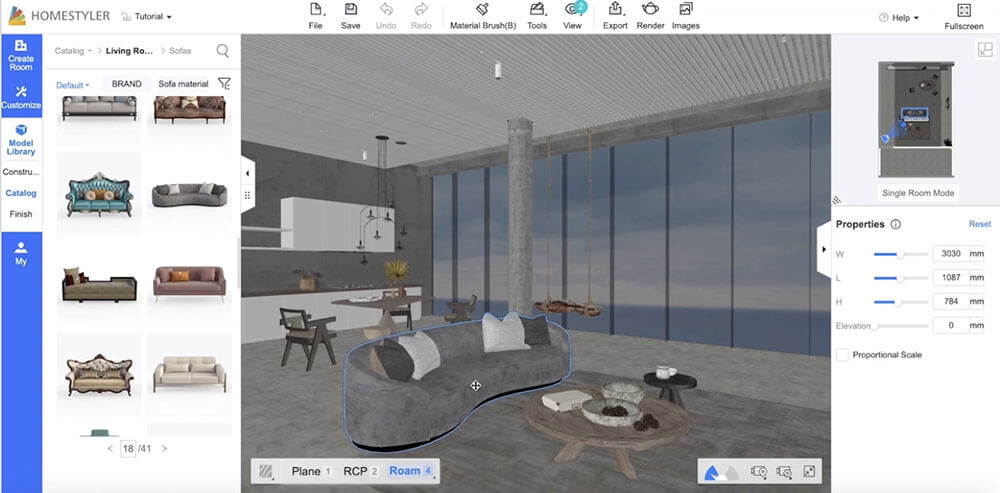
Pricing:
Free to use with limited features; Pro version starts at $49/year.
3. Sweet Home 3D
Sweet Home 3D is an open-source interior design application that allows you to create floor plans and visualize them in 3D. It’s perfect for those who prefer a more straightforward approach.
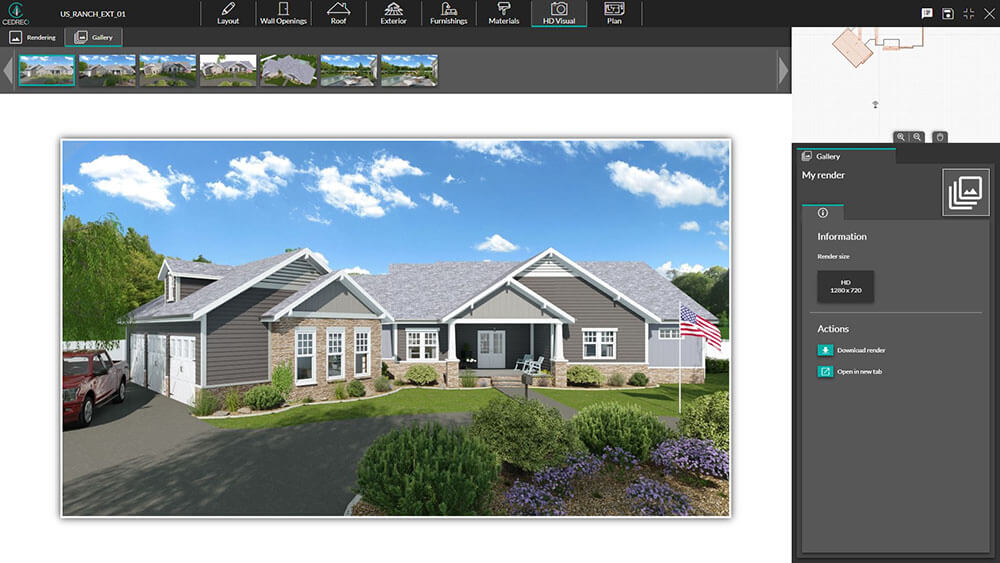
Pros:
- Completely free and open-source.
- User-friendly interface with extensive tutorials.
- Supports importing additional 3D models.
Cons:
- Less advanced features compared to paid software.
- 3D visuals may not be as polished as premium offerings.

Pricing:
Free to use with the option to donate for extra support.
4. Home Designer Suite
Home Designer Suite by Chief Architect is a powerful software designed for home enthusiasts and DIYers. It provides advanced features for creating detailed designs and is a great choice for serious planners.
Pros:
- Professional-grade design tools.
- Great for remodeling and renovation projects.
- Extensive library of building materials and furniture.
Cons:
- Higher price point compared to other options.
- Can be overwhelming for new users.
Pricing:
Starts at $99/year for the basic version.
5. Planner 5D
Planner 5D is a versatile home design software that allows you to create interior and exterior designs with ease. Its user-friendly interface and numerous features make it suitable for users of all skill levels.
Pros:
- Wide range of design tools.
- 3D rendering capabilities.
- Available on multiple platforms, including mobile.
Cons:
- Some advanced features require a paid subscription.
- Free version has limited design options.
Pricing:
Free to use with limited features; premium version starts at $7/month.
Comparative Overview of Home Decorating Software for Mac
| Software | User-Friendliness | 3D Visualization | Customization Options | Pricing |
|---|---|---|---|---|
| SketchUp | Easy | Yes | High | $299/year |
| RoomSketcher | Very Easy | Yes | Moderate | Free / $49/year |
| Sweet Home 3D | Easy | Yes | Moderate | Free |
| Home Designer Suite | Moderate | Yes | Very High | From $99/year |
| Planner 5D | Easy | Yes | Moderate | Free / $7/month |
Personal Insights on Using Home Decorating Software
When I first ventured into home decorating, I felt overwhelmed by the endless options and the fear of making costly mistakes. However, using home decorating software on my Mac changed everything. I began with RoomSketcher, finding its drag-and-drop functionality intuitive. I could easily visualize my changes in real time, which was a game-changer for my confidence.
Later, I explored SketchUp and found its modeling tools perfect for more detailed projects, like designing custom furniture pieces. Sweet Home 3D, while less advanced, became a go-to for quick redesigns. Each software has its strengths, and I encourage you to experiment to find what resonates with your style and workflow.
FAQ
What is the best home decorating software for Mac?
The best home decorating software for Mac depends on your specific needs. If you seek professional-level tools, consider SketchUp or Home Designer Suite. For a more casual user, RoomSketcher or Planner 5D might be ideal.
Can I use home decorating software for commercial purposes?
Many home decorating software platforms, like SketchUp, offer commercial licenses that permit business use. Always check the specific terms and conditions of each software.
Is there free home decorating software available for Mac?
Yes, options like Sweet Home 3D and Planner 5D offer free versions, albeit with limited features compared to their premium counterparts.
How do I choose the right home decorating software for my needs?
Consider your design experience, the complexity of your projects, and your budget. If you’re a beginner, software with a user-friendly interface is essential. For advanced designs, look for features like 3D modeling and a customizable library.
Final Thoughts
Choosing the right home decorating software for your Mac can significantly enhance your designing experience. Whether you’re a beginner looking to furnish your first apartment or a seasoned designer managing complex projects, the right tools can unlock your creativity and save time. With options ranging from free to premium, there’s something for everyone. Embrace the world of digital design, and let your imagination run wild!