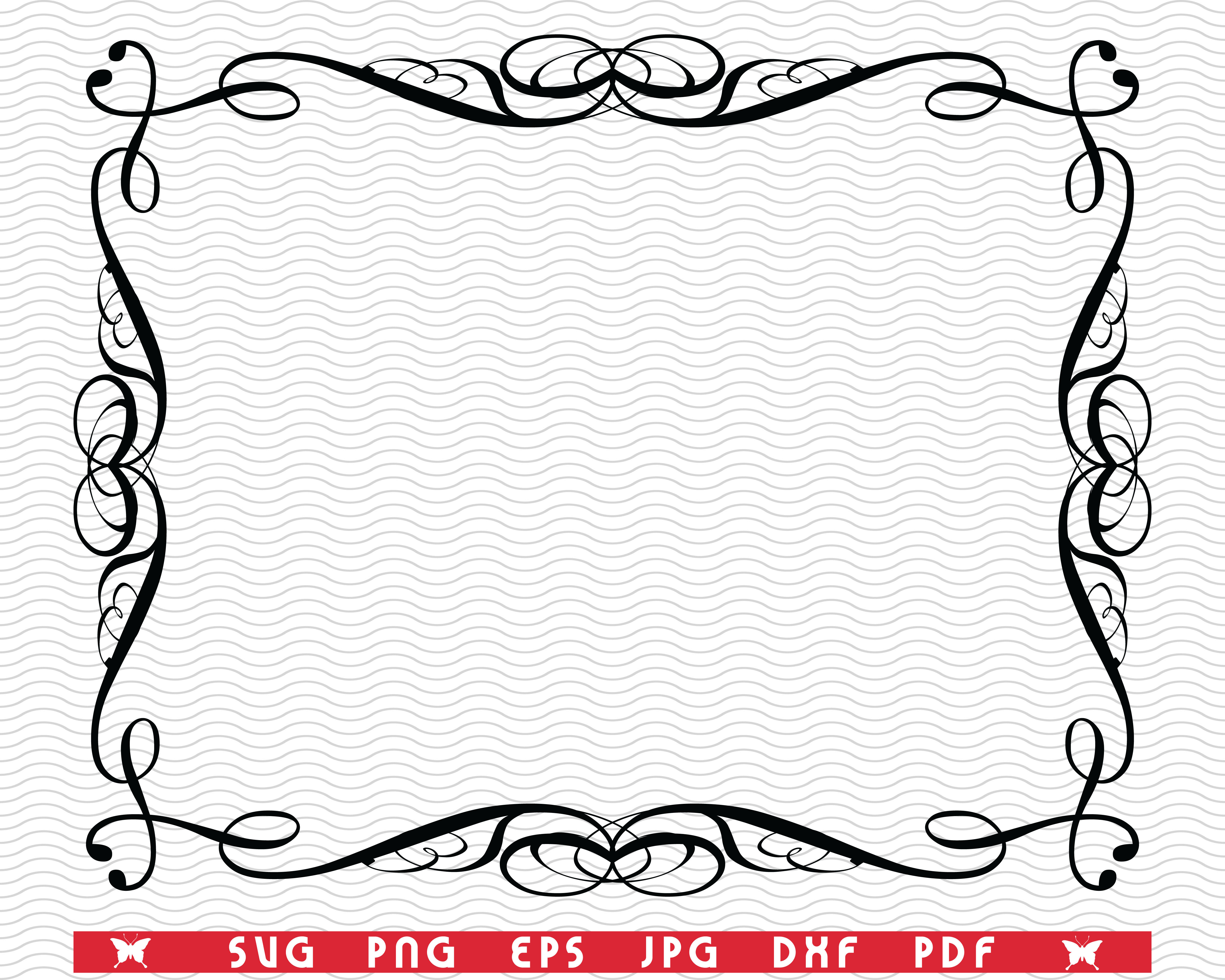Welcome to your comprehensive guide to decorative frame SVGs! As someone who has spent countless hours designing and using SVGs in various projects, I am excited to share my insights and experiences with you. In this article, we will explore everything you need to know about decorative frame SVGs, including their uses, design tips, and much more.
What is an SVG?
Scalable Vector Graphics (SVG) is an XML-based vector image format for two-dimensional graphics with support for interactivity and animation. Unlike raster images such as JPEG or PNG, SVG images can be scaled to any size without losing quality, making them the perfect choice for web and print design.
Why Use Decorative Frame SVGs?
Decorative frame SVGs are versatile assets that can enhance your designs in numerous ways:
- Customization: Easy to modify for your unique projects.
- Scalability: Perfect for both small and large applications.
- File Size: Generally smaller than raster images.
- Accessibility: Can be used in various design software and platforms.
Types of Decorative Frame SVGs
Here are some popular styles of decorative frame SVGs you might encounter:
1. Vintage Frames
These frames often feature intricate designs and are perfect for adding a classic touch.
2. Modern Minimalist Frames
Simple lines and shapes dominate this style, making it ideal for contemporary designs.
3. Floral Frames
These frames incorporate floral designs and are great for wedding invitations and feminine projects.
4. Geometric Frames
Bold shapes and lines create an eye-catching look, suitable for modern graphics.
How to Use Decorative Frame SVGs
1. Graphic Design
Decorative frames can be used in graphic design projects, such as posters, flyers, and social media graphics.
2. Printing
Use them for printed materials, including cards, invitations, and brochures.
3. Web Design
Incorporate frames into your website’s layout or as decorative elements within your content.
4. DIY Projects
Create custom art, stencils, or even cutouts for unique, personalized gifts or home decor.
Designing Your Own Decorative Frame SVG
Creating custom frames can be incredibly rewarding. Here’s how you can design your own:
1. Choose Your Software
Popular options include Adobe Illustrator, Inkscape, and CorelDRAW.
2. Set Your Dimensions
Decide the size of your frame. Remember, SVGs can be scaled later, but it’s good to start with specific dimensions.
3. Sketch Your Design
Begin with rough sketches to visualize your ideas. This can be done on paper or through digital tablets.
4. Create the Vector
Using your software, start creating your vector frame by outlining your design with the pen tool.
5. Add Details
Incorporate additional elements like patterns, textures, or colors that resonate with your theme.
6. Export As SVG
Once you’re satisfied with your design, export it as an SVG file.
Comparing Free vs. Paid Decorative Frame SVGs
| Criterion | Free SVGs | Paid SVGs |
|---|---|---|
| Cost | Free | Varies ($1-$20) |
| Quality | Variable | Generally Higher |
| Customization | Limited | More Options |
| Licensing | Often Limited | More Flexible |
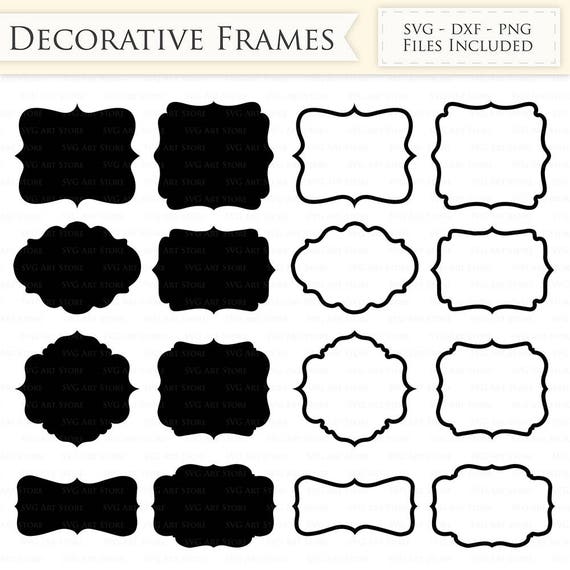
Notes on Using SVGs in Your Projects
Read the License Agreements
Always check the licensing terms of any SVG you download or purchase. Using assets without proper licensing can lead to legal issues.
Optimize for Performance
Make sure to optimize your SVG files for web to ensure faster loading times and better performance.
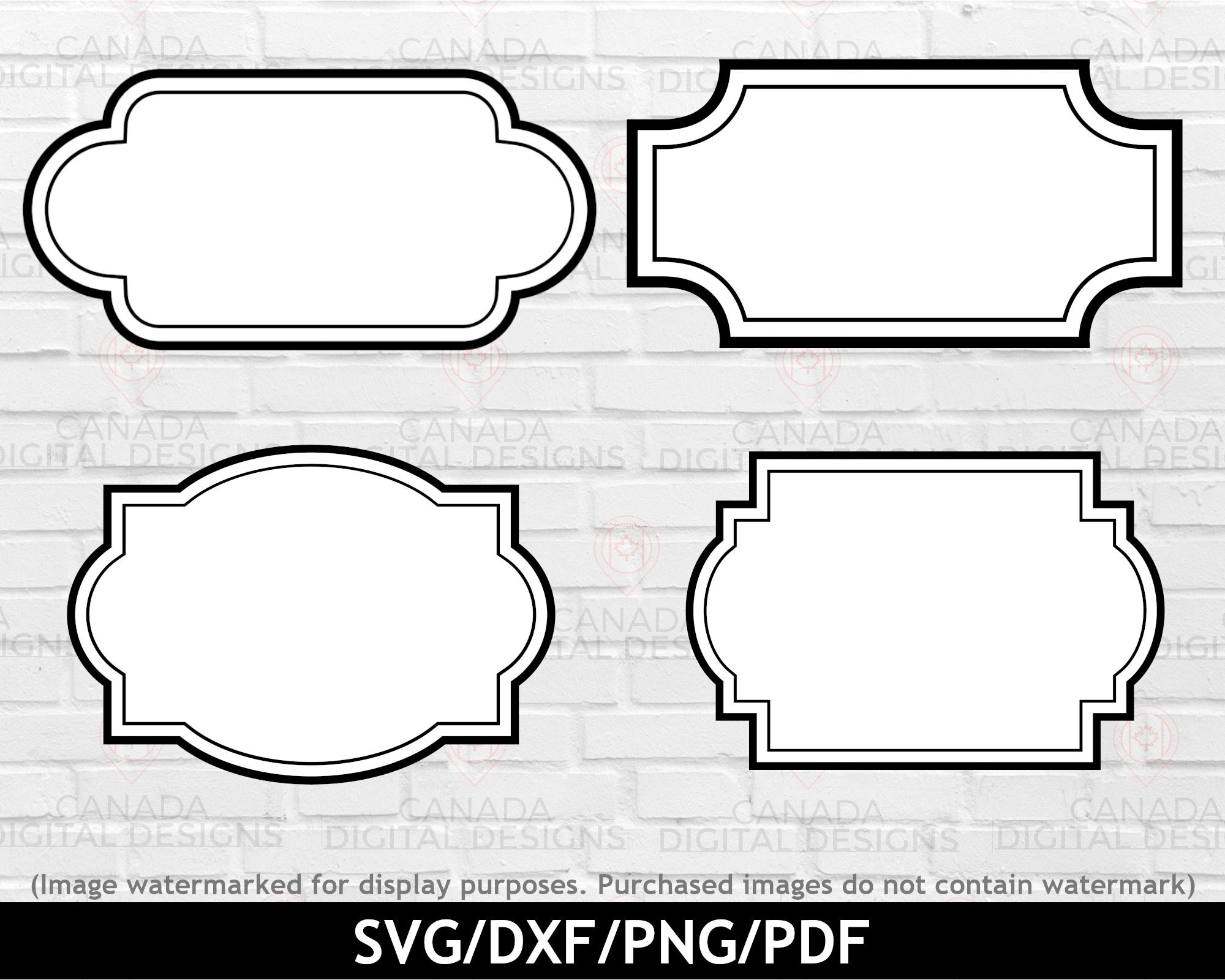
Pros and Cons of Decorative Frame SVGs
Pros
- Easily scalable for various projects
- Lightweight and fast-loading for web
- Highly customizable and versatile
- Support for animations and interactivity
Cons
- Learning curve for design software
- Quality can vary significantly between sources
- More complex files may be harder to edit
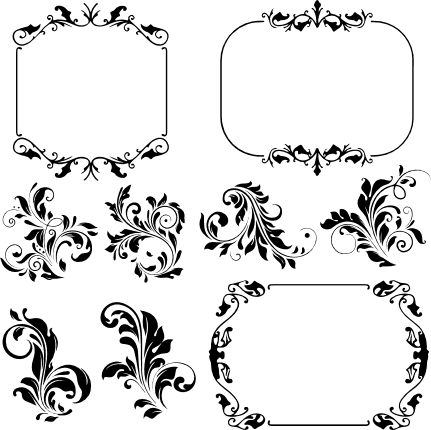
FAQs About Decorative Frame SVGs
Q1: Where can I find free decorative frame SVGs?
A1: Websites like Freepik, SVGRepo, and Vecteezy offer a range of free decorative frame SVGs. Just ensure you check licensing agreements.
Q2: Can I edit SVG files in Photoshop?
A2: Yes, Photoshop supports SVG files, but it is primarily a raster-based program. For vector editing, software like Adobe Illustrator or Inkscape is recommended.
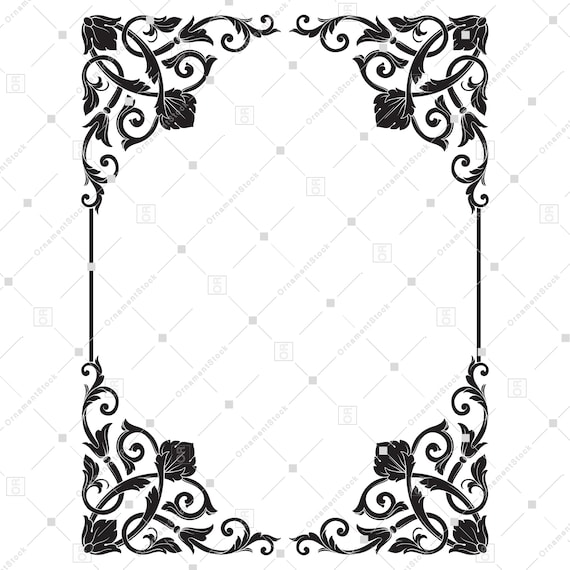
Q3: What are the best practices for using SVGs on the web?
A3: Optimize your SVGs for web use, ensure they are accessible, and use fallbacks for browsers that do not support SVG.
Q4: Are there any specific tools for creating decorative frames?
A4: Yes, tools like Adobe Illustrator, Inkscape, and even online platforms like Canva can be used to create decorative frames.