Discord has evolved from a simple chat platform for gamers to a multifaceted community hub where individuals gather to share interests, ideas, and passions. One of the most essential aspects of creating a thriving Discord community is server decoration. In this guide, I will share my experiences and insights into decorating your Discord server. Get ready to transform your plain server into a vibrant, engaging space that fosters interaction and loyalty!
What is Discord Server Decoration?
Discord server decoration refers to the aesthetic and functional enhancements you make to your Discord server. This can include:
- Customizing roles and permissions
- Creating themed channels
- Using bots for fun features
- Adding emojis and server icons
- Utilizing server banners and backgrounds
Why is Server Decoration Important?
A well-decorated Discord server can:
- Enhance user experience
- Encourage engagement and interaction
- Attract new members
- Foster a sense of community
Getting Started: Basic Decoration Tips
Choosing a Theme
Your server’s theme sets the tone for all your decoration efforts. Here are a few popular themes:
- Gaming: Focus on game-specific channels, icons, and roles.
- Art and Creativity: Showcase artwork through dedicated channels and use vibrant colors.
- Tech Talk: Use a modern, sleek layout with tech-oriented emojis.
Structuring Your Server
Organize your server into clear categories and channels. Here’s a simple structure:
| Category | Channels | Purpose |
|---|---|---|
| General | #welcome, #rules | Introduction and guidelines |
| Chat | #general-chat, #off-topic, #memes | Casual discussions |
| Events | #announcements, #events | Updates and activities |
| Support | #help-desk, #feedback | Addressing member queries |

Advanced Decoration Techniques
Using Bots to Enhance Your Server
Bots can automate tasks and add fun elements to your server. Some popular bots include:
- MEE6: Great for moderation and leveling.
- Dyno: Offers announcements, music, and moderation tools.
- RoboCatz: A fun bot that can play games within your server.
Custom Emojis and Reactions
Custom emojis can add personality to your server. Here’s how to create and use them:
- Create your emoji: Use tools like Canva or Photoshop.
- Upload your emoji to Discord: Go to your server settings, then to emojis.
- Encourage users to use the emojis in chats!

Utilizing Server Icons and Banners
Your server icon and banner are the first things users will see, so make them count! Here are some tips:
- Ensure your icon is clear and represents your theme.
- Use vibrant colors for your banner that complement the icon.
- Regularly update these to keep your server fresh.
Creating Engaging Roles and Permissions
Roles can enhance the sense of belonging in your community. Here’s how to create engaging roles:
- Colorful Roles: Assign unique colors to different roles to make them visually appealing.
- Special Access: Create exclusive channels for certain roles.
- Fun Names: Use creative names that resonate with your server’s theme.
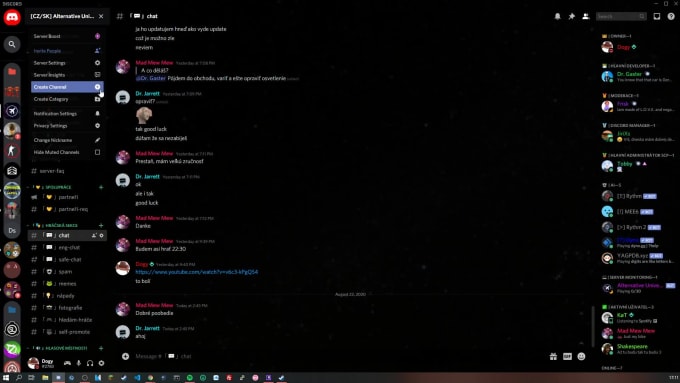
Pros and Cons of Server Decoration
While server decoration has numerous benefits, there are also challenges to consider. Here’s a quick overview:
| Pros | Cons |
|---|---|
| Enhances user experience | Can overwhelm new users |
| Attracts members | Takes time to set up |
| Encourages interaction | Requires ongoing maintenance |
Best Practices for Discord Server Decoration
Regular Updates
Keep your server fresh by regularly updating channels, roles, and decorations.
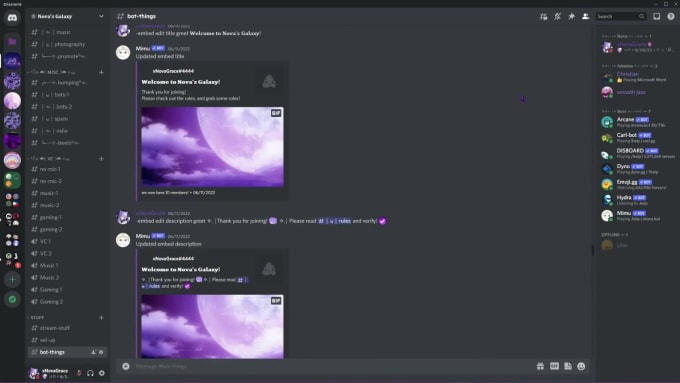
Engage Your Community
Ask for feedback on decorations and involve members in decisions to increase engagement.
Stay True to Your Theme
Your decorations should always support your server’s theme and goals for clarity and engagement.
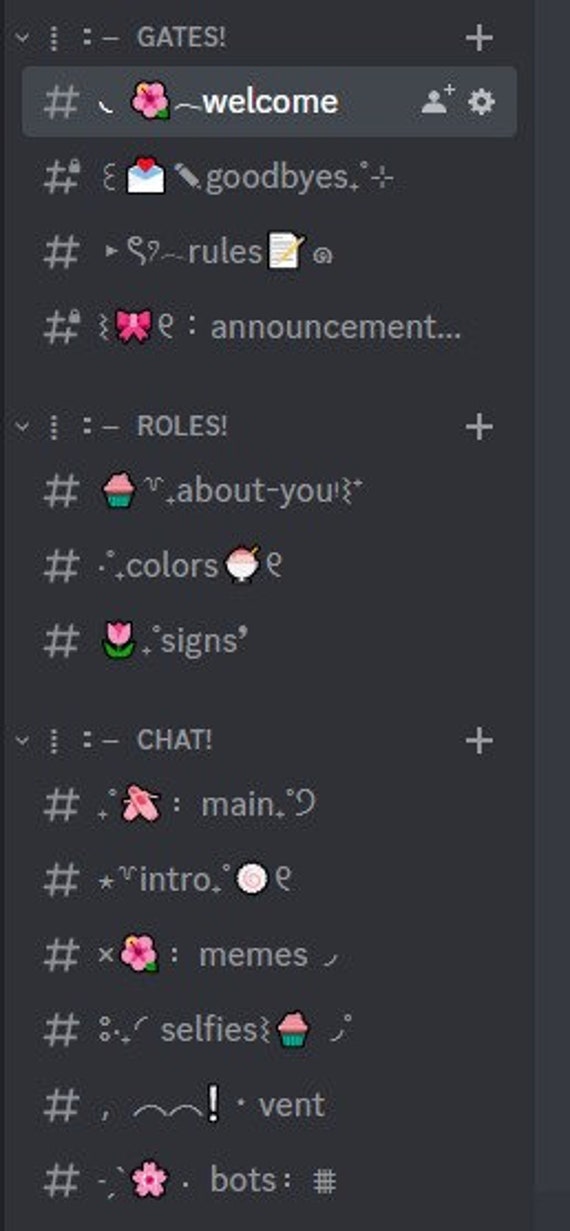
FAQs about Discord Server Decoration
What are some tips to create a welcoming atmosphere on my Discord server?
To create a welcoming atmosphere, ensure you have a clear #welcome channel, greet newcomers personally, and maintain friendly moderation. This helps make your members feel valued.
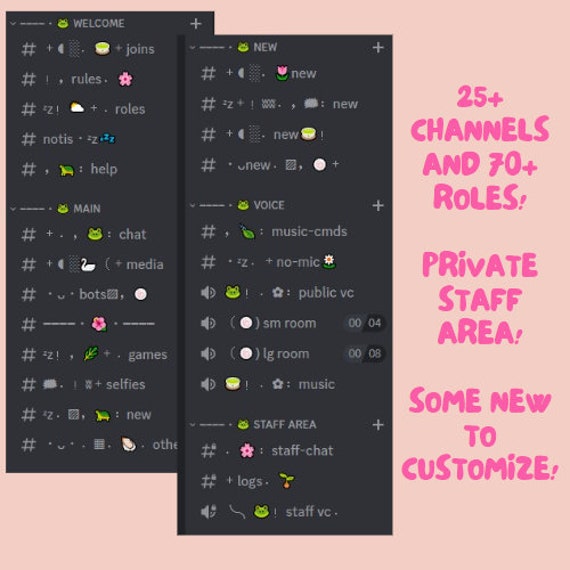
How can I encourage more interaction in my Discord server?
Run regular events, contests, and discussions to encourage interaction. The more active your community is, the more engaged the members will become!
Are there any tools to help with Discord server decoration?
Yes! Tools like Canva for creating custom icons and banners, and bot platforms like MEE6 can help enhance your server’s functionality and fun.
Can I change the server decorations frequently?
Absolutely! Keeping your decorations dynamic can make revisiting your server exciting for members. Just ensure that changes are communicated well to avoid confusion.
Conclusion
Decorating your Discord server is a vital step towards creating a lively and engaging community. Through thoughtful organization, creative aesthetics, and the use of fun features like bots and custom emojis, you can create a server that resonates with your members. Remember, your server is a reflection of its community, so let your creativity shine and enjoy the process of making your space welcoming!