As an interior designer, having the right tools at your fingertips is crucial for turning your creative visions into reality. One of the most important tools in your arsenal is a reliable laptop that can handle design software, multitasking, and high-resolution graphics. After years of experience and countless projects, I’ve compiled this guide to help you choose the best laptop for interior design. In this article, we’ll explore top recommendations, specifications to consider, and everything else you need to know.
Why Is a Good Laptop Essential for Interior Design?
A good laptop allows you to run powerful software applications like AutoCAD, SketchUp, and Adobe Creative Suite smoothly. It’s not just about power; it’s about portability, display quality, battery life, and reliability. As an interior designer, you often present your designs on-site or collaborate with clients, making a lightweight, portable laptop a necessity. Let’s explore the key features you should look for when selecting a laptop for interior design.
Key Features to Look for in a Laptop for Interior Design
1. Processing Power
Interior design software can be demanding. Look for laptops equipped with at least an Intel i5 or AMD Ryzen 5 processor. For more intensive tasks, consider an Intel i7 or Ryzen 7 to ensure smooth operation.
2. RAM
A minimum of 16GB RAM is recommended for handling multiple applications simultaneously. If your budget allows, opt for 32GB for even smoother multitasking.
3. Graphics Card
A dedicated graphics card is vital for rendering 3D models. Look for laptops with NVIDIA GTX/RTX or AMD Radeon Pro series graphics cards for optimal performance.
4. Display Quality
Color accuracy is critical in interior design. Aim for laptops with a minimum of 1920×1080 resolution. An IPS display will provide better color reproduction and viewing angles.

5. Storage
Solid State Drives (SSDs) are preferable for speed and efficiency. Choose at least 512GB of storage, and consider a laptop that allows for easy upgrades.
6. Battery Life
As a designer, you might find yourself working in various locations. Look for a laptop with at least 8 hours of battery life to get you through your design sessions without needing constant recharges.
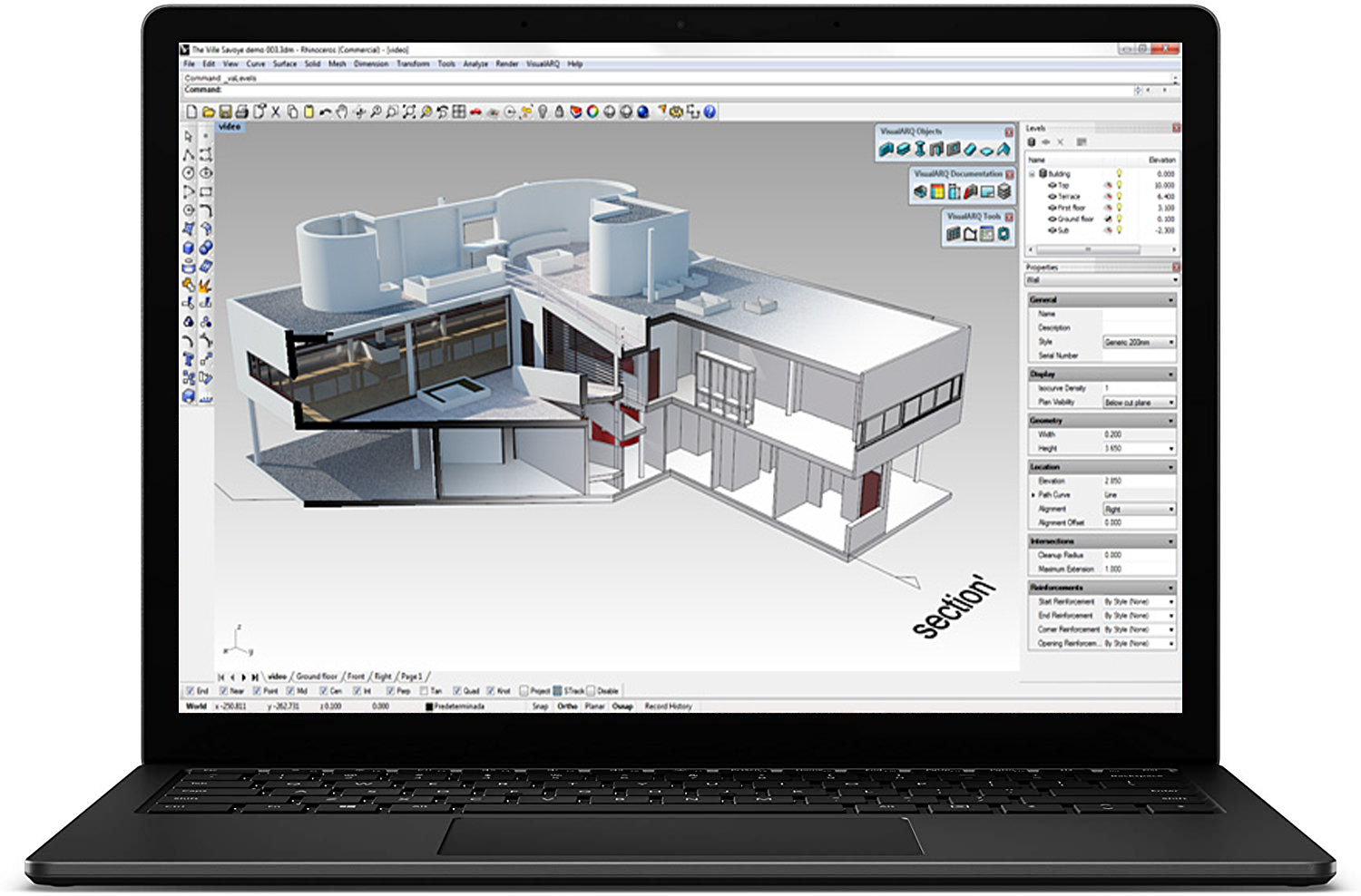
7. Portability
A lightweight, slim laptop is ideal, especially if you frequently travel to client meetings or site visits.
Top Laptops for Interior Design in 2023
After thorough testing and comparisons, here are my top picks for laptops suited for interior design:
1. Apple MacBook Pro (2023)
| Specification | Details |
|---|---|
| Processor | Apple M2 Pro / M2 Max |
| RAM | 16GB (upgradable to 96GB) |
| Graphics | Integrated 16-core GPU |
| Display | 14-inch / 16-inch Liquid Retina XDR |
| Storage | 512GB (upgradable to 8TB) |
| Weight | 3.5 lbs (approx.) |
Pros: Exceptional display quality, long battery life, powerful performance.
Cons: Higher price point, limited gaming capability.
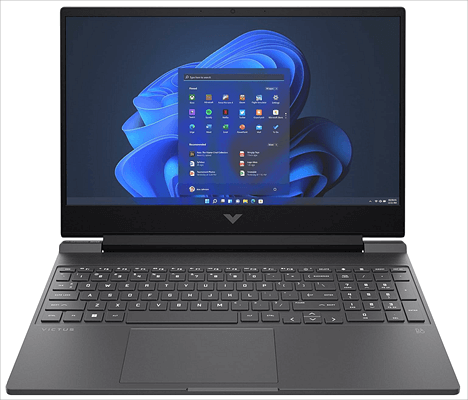
2. Dell XPS 15 (2023)
| Specification | Details |
|---|---|
| Processor | Intel Core i7-12700H |
| RAM | 16GB (upgradable to 64GB) |
| Graphics | NVIDIA GeForce RTX 3050 |
| Display | 15.6-inch 4K UHD (3840 x 2400) |
| Storage | 512GB SSD (upgradable) |
| Weight | 4.2 lbs (approx.) |
Pros: Stunning display, good build quality, solid performance.
Cons: Battery life could be better under heavy load.
3. Microsoft Surface Laptop 4
| Specification | Details |
|---|---|
| Processor | Intel Core i7-1185G7 |
| RAM | 16GB |
| Graphics | Integrated Iris Xe Graphics |
| Display | 13.5-inch PixelSense (2256 x 1504) |
| Storage | 512GB SSD |
| Weight | 2.79 lbs (approx.) |
Pros: Sleek design, lightweight, good battery life.
Cons: Limited ports, not as powerful as versions with dedicated GPUs.

4. ASUS ROG Zephyrus G14
| Specification | Details |
|---|---|
| Processor | AMD Ryzen 9 5900HS |
| RAM | 16GB (upgradable to 32GB) |
| Graphics | NVIDIA GeForce RTX 3060 |
| Display | 14-inch QHD (2560 x 1600) |
| Storage | 1TB SSD |
| Weight | 3.5 lbs (approx.) |
Pros: Powerful performance, great for gaming too, compact.
Cons: Fans can get noisy under load.
5. Lenovo ThinkPad X1 Carbon Gen 10
| Specification | Details |
|---|---|
| Processor | Intel Core i7-1260P |
| RAM | 16GB (upgradable) |
| Graphics | Integrated Intel Iris Xe |
| Display | 14-inch 4K UHD (3840 x 2160) |
| Storage | 1TB SSD |
| Weight | 2.5 lbs (approx.) |
Pros: Exceptional keyboard, solid build quality, lightweight.
Cons: Integrated graphics may limit rendering speeds.

How to Choose the Right Laptop for Your Needs
Choosing the right laptop ultimately depends on your specific needs as an interior designer. Here’s a quick guide to help you decide:
Assess Your Software Needs
Consider the software you primarily use. For example, AutoCAD and SketchUp 3D modeling software would require stronger graphics capabilities than a basic design software.

Budget Considerations
Set a budget range before you start searching. While investing in a high-performance laptop is advisable, there are many options available at different price points.
Future-Proofing Your Purchase
Choose a laptop with specifications that exceed your current needs. This ensures that your device remains capable as software demands increase.

Comparison Table of Recommended Laptops
| Model | Processor | RAM | Graphics | Display | Storage | Weight | Price |
|---|---|---|---|---|---|---|---|
| Apple MacBook Pro | M2 Pro / M2 Max | 16GB | 16-core | 14″/16″ Retina | 512GB | 3.5 lbs | $1,999+ |
| Dell XPS 15 | Intel i7-12700H | 16GB | RTX 3050 | 15.6″ 4K | 512GB | 4.2 lbs | $1,749+ |
| Microsoft Surface Laptop 4 | Intel i7-1185G7 | 16GB | Integrated | 13.5″ PixelSense | 512GB | 2.79 lbs | $1,399+ |
| ASUS ROG Zephyrus G14 | Ryzen 9 5900HS | 16GB | RTX 3060 | 14″ QHD | 1TB | 3.5 lbs | $1,499+ |
| Lenovo ThinkPad X1 Carbon | Intel i7-1260P | 16GB | Integrated | 14″ 4K | 1TB | 2.5 lbs | $1,749+ |
FAQs about Laptops for Interior Design
What is the best laptop for AutoCAD?
The best laptop for AutoCAD would be one with a powerful processor (Intel i7 or Ryzen 7), at least 16GB of RAM, and a dedicated graphics card like the NVIDIA RTX series.
Do I need a dedicated graphics card for interior design?
While integrated graphics can run basic design software, a dedicated graphics card is recommended for heavy rendering and 3D modeling tasks.
Is a MacBook suitable for interior design?
Yes, MacBooks, especially the MacBook Pro with M2 chips, provide excellent performance and display quality, making them suitable for interior design tasks.
How much RAM do I need for design software?
A minimum of 16GB is recommended for most design software. If you’re working with large files or multitasking extensively, consider upgrading to 32GB.
What laptop brands are best for interior design?
Some of the best brands for interior design laptops include Apple, Dell, Lenovo, and ASUS, known for their powerful performance and reliable build quality.
Conclusion
Choosing the best laptop for interior design is a significant decision that can impact your creativity and workflow. Remember to consider factors like processing power, RAM, graphics capabilities, and display quality based on your specific needs. With the right laptop, you can elevate your design projects and work more efficiently. I hope this guide helps you make an informed decision!