Welcome! If you’re here, you’re likely looking to upgrade your lighting setup with the Leviton Decora 3 Way Switch 5603, or perhaps you’re facing some challenges with the wiring. Trust me, I’ve been in your shoes! In this guide, I’ll walk you through everything you need to know about wiring a Leviton Decora 3 Way Switch, enriched with diagrams, personal insights, pros and cons, and answers to your most common questions.
What is a Leviton Decora 3 Way Switch?
The Leviton Decora 3 Way Switch is a stylish and functional switch that allows control of a single light or a group of lights from two different locations. It’s perfect for larger rooms or hallways where you might want to control lighting from both ends. The model 5603 is known for its durability and modern design, making it a popular choice among homeowners and electricians.
Key Features of Leviton Decora 5603
- Modern Decora design fits in with any décor.
- Simple installation process.
- Durable construction for long-lasting use.
- Compatible with standard 3-way wiring configurations.
Understanding 3 Way Switch Wiring

Before diving into the wiring diagram for the Leviton 5603, let’s clarify what a 3 way switch setup entails. This configuration allows two switches to control a single light fixture, offering convenience and flexibility in lighting control throughout your home.
How Does a 3 Way Switch Work?
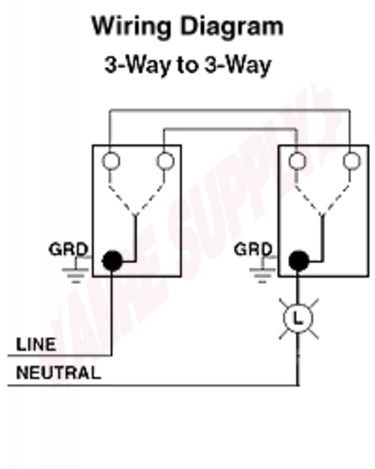
In a standard 3 way setup, there are two 3 way switches and one light fixture:
- Each switch has three terminals: a common terminal and two traveler terminals.
- The common terminal connects to the power source (line) on one switch and the light fixture on the other.
- The traveler terminals allow the switches to communicate with each other, enabling control from either location.
Leviton Decora 3 Way Switch Wiring Diagram 5603

Let’s take a closer look at the wiring diagram for the Leviton 5603. The diagram illustrates how to connect the wires for your 3 way switch setup effectively.
Wiring Diagram Overview

Important Note: Always turn off the power at the circuit breaker before starting any electrical work. This ensures your safety!
Basic Wiring Setup

| Terminal | Wire Color | Description |
|---|---|---|
| Common Terminal | Black | Connects to the power source or the light fixture. |
| Traveler Terminal 1 | Red | Connects with the traveler terminal of the other switch. |
| Traveler Terminal 2 | Black | Connects with the traveler terminal of the other switch. |
Step-by-Step Wiring Instructions

Tools and Materials Needed
- Leviton Decora 3 Way Switch 5603
- Wire connectors
- Wire stripper
- Screwdriver
- Voltage tester
Installation Steps
- Turn Off Power: Ensure the power to the circuit is off at the breaker box.
- Identify Wires: Use a voltage tester to verify that the wires are not live. Identify which is the line (power in) and which is the load (light fixture).
- Connect to Switch 1: Using the wiring diagram, connect the line wire to the common terminal. Connect the traveler wires to the traveler terminals.
- Connect to Switch 2: Repeat the process for the second switch, connecting the traveler wires to the corresponding terminals and the load wire to the common terminal.
- Secure the Switches: Once all connections are made, secure the switches back into the wall box and attach the wall plates.
- Turn Power Back On: Restore power at the circuit breaker and test the functionality of the switches.

Pros and Cons of Leviton Decora 3 Way Switch 5603
When considering the Leviton Decora 3 Way Switch, it’s essential to weigh the benefits and potential drawbacks.
Pros
- Easy Installation: The design is user-friendly, making it accessible for both DIY enthusiasts and professionals.
- Modern Aesthetics: The Decora style adds a stylish touch to any room.
- Durable Design: Built to last, reducing the need for frequent replacements.
Cons
- Requires Basic Wiring Knowledge: While installation is straightforward, a basic understanding of electrical systems is necessary.
- Compatibility Issues: May not be compatible with all types of lighting fixtures.
- Cost: Higher initial investment compared to standard switches.
Frequently Asked Questions (FAQs)
1. Can I use the Leviton Decora 3 Way Switch to control multiple lights?
Yes! You can wire multiple light fixtures in parallel as long as you follow proper electrical codes and ensure the total load does not exceed the switch’s rating.
2. What if my light doesn’t work after installation?
First, ensure that all your connections are secure and correct according to the wiring diagram. Check the circuit breaker to confirm the power is on.
3. Is it safe to install a 3 way switch without an electrician?
If you have basic knowledge of electrical systems and follow safety precautions, it can be safe to install on your own. However, hiring a professional is always advisable for peace of mind.
Conclusion
Upgrading to a Leviton Decora 3 Way Switch 5603 can significantly enhance your home’s lighting control and aesthetics. With this guide, you should feel confident in wiring and installing your switch. Remember, always prioritize safety and consult a professional if you’re unsure at any step of the process. Happy wiring!