Welcome to your ultimate guide on decorative vector images! As a graphic designer with years of experience, I’ve discovered how essential these graphics can be in enhancing design projects. Let’s explore everything you need to know about decorative vector images, their benefits, and how to effectively incorporate them into your work.
What Are Decorative Vector Images?
Decorative vector images are graphics created using vector software. Unlike raster images, which are made up of pixels, vector images are composed of paths defined by mathematical equations. This means they can be scaled infinitely without losing quality, making them incredibly versatile for various design applications, from logos to web graphics.
Advantages of Using Decorative Vector Images
Here are some benefits of using decorative vector images in your projects:
- Scalability: Vector images maintain their quality at any size.
- Editability: You can easily edit shapes, colors, and sizes.
- Smaller File Size: They usually take up less space compared to raster images.
- Perfect for Print and Web: Use them across multiple mediums without quality loss.
Where to Find Decorative Vector Images
There are numerous sources for finding beautiful decorative vector images. Here are a few recommended platforms:
- Adobe Stock – A premium choice with high-quality images.
- Freepik – Offers free and paid images for diverse needs.
- Shutterstock – Vast library of images for any project.
- Vecteezy – A mix of free and premium vectors with a user-friendly interface.
- Unsplash – While primarily a photo source, you can find unique vector designs as well.
Types of Decorative Vector Images
Decorative vectors come in various types, each serving different purposes. Understanding these can help you select the right image for your project.
1. Icons
These are small, simple graphics that represent an idea or function. Perfect for user interfaces.
2. Illustrations
More detailed and artistic designs that can add character to your projects.
3. Patterns
Repeating designs that can serve as backgrounds or embellishments.
4. Infographics
Graphics that combine data visualization with decorative elements to convey information effectively.
How to Use Decorative Vector Images in Your Designs
Here are some practical tips on how to effectively incorporate decorative vector images into your projects:
1. Align with Your Brand Identity
Your chosen decorative vectors should resonate with your brand’s colors, style, and message.
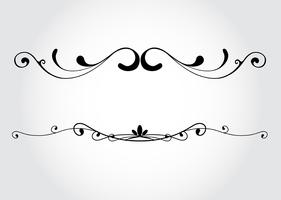
2. Maintain Visual Hierarchy
Ensure that the vector images enhance rather than distract from your main content.
3. Optimize for Different Platforms
Tailor the size and format of vector images for web, social media, or print to ensure optimal performance.

Comparison of Popular Sources for Decorative Vector Images
| Source | Type | Price | Best For |
|---|---|---|---|
| Adobe Stock | Premium | Paid | High-end projects |
| Freepik | Mixed | Free/Paid | Versatility |
| Shutterstock | Premium | Paid | Large projects |
| Vecteezy | Mixed | Free/Paid | Small businesses |
| Unsplash | Free | Free | Unique designs |
Creating Your Own Decorative Vector Images
If you can’t find the perfect decorative vector image, why not create your own? Here are some steps to get started:
1. Choose the Right Software
Adobe Illustrator, CorelDRAW, and Inkscape are popular for vector design.

2. Start with Basic Shapes
Build your design using simple geometric shapes.
3. Experiment with Colors and Gradients
Add life to your vectors by experimenting with various color combinations.

4. Save in Multiple Formats
Export your vectors in formats like SVG, EPS, or PDF for versatility.
Tips for Optimizing Decorative Vectors for Web Use
To ensure your decorative vector images load quickly and look great online, consider the following:
1. Use SVG Format
SVG files are lightweight and perfect for web use.

2. Compress Your Images
Use online tools to reduce file sizes without sacrificing quality.
3. Test for Responsiveness
Ensure your vectors resize appropriately on different devices.

Common Mistakes to Avoid
As you dive into using decorative vector images, be mindful of these pitfalls:
1. Overuse of Graphics
Too many decorative elements can overwhelm your design.
2. Ignoring Licensing Agreements
Ensure you have the right to use any images you choose.
3. Neglecting Brand Consistency
Your vectors should complement, not contradict, your overall branding efforts.
Pros and Cons of Using Decorative Vector Images
Let’s weigh the pros and cons of incorporating decorative vector images in your design work.
Pros
- High-quality graphics that remain sharp at any scale.
- Flexibility in editing and customization.
- A broad range of styles and options to suit various needs.
Cons
- Can be misused if over-embellished.
- Learning curve for creating your own vectors.
- Some platforms can be expensive for high-quality graphics.
FAQs About Decorative Vector Images
1. What file formats are best for decorative vector images?
The best file formats for decorative vector images are SVG, AI, and EPS. They all retain quality when scaled.
2. Can I use decorative vector images for commercial purposes?
Yes, but you should check the licensing agreements of each image, as they vary by source.
3. Are free vector image sources reliable?
While many free sources are reliable, always verify the licensing and quality of the images.
4. How do I edit decorative vector images?
You can edit vector images using software like Adobe Illustrator, CorelDRAW, or Inkscape.
5. Why should I choose vectors over raster images?
Vectors offer scalability without loss of quality, making them ideal for various applications.