In the world of web design, less can often be more. In this article, we’ll explore how to turn off decoration in HTML5 elements, making your digital space clean, user-friendly, and focused on content. With years of experience in web design and development, I have encountered numerous situations where simplifying the design led to better user engagement. Let’s dive in!
Understanding HTML5 and Web Decoration
HTML5 has introduced numerous elements and attributes aimed at enhancing web applications and ensuring a smoother user experience. However, sometimes the decorative elements can detract from the primary purpose of your content. The ability to turn off decoration is crucial for developers focusing on functionality over style.
What is Decoration in HTML5?
Decoration refers to any visual elements that enhance but do not provide essential content or functionality. This can include background images, animations, borders, and specialized fonts. While they can make a page visually appealing, excessive decoration can overwhelm users and distract from key messages.
Examples of Decoration in HTML5 Elements
- Unused background images
- Overly styled buttons
- Excessive use of shadows and gradients
- Complex font choices that are hard to read
Why Turn Off Decoration?
As a web designer, I often find that removing unnecessary decorative elements can dramatically improve the user experience. Here’s why you might consider turning off decoration:
- Enhanced Readability: A clean layout allows users to focus on what matters most—your content.
- Faster Load Times: Fewer decorations mean lighter pages, which load faster.
- Improved Accessibility: Simplified designs are often more accessible to those with visual impairments.
- More Professional Appearance: A minimalist design can convey a sense of professionalism.
How to Turn Off Decoration Using CSS
One of the most effective ways to manage decoration in HTML5 is through CSS. Below, we will outline several methods to turn off decoration.

Removing Background Decorations
To remove background images in your HTML5 elements, you can use the following CSS rule:
element {
background-image: none;
}
Disabling Text Decorations
You may want to remove text decorations like underlines from links. This can be achieved with:
a {
text-decoration: none;
}Customizing Button Styles
Buttons can often be over-stylized. To create a more neutral button style:
button, input[type="button"] {
background: none;
border: none;
box-shadow: none;
}Utilizing the list-style Property
To remove bullet points from lists, simply apply:
ul {
list-style: none;
}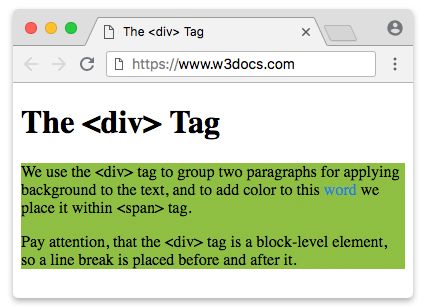
Comparison Table: Decoration Removal Methods
| Method | CSS Rule | Effect |
|---|---|---|
| Remove Background | background-image: none; |
No background images |
| Disable Link Decoration | text-decoration: none; |
Links without underline |
| Neutralize Buttons | box-shadow: none; |
Plain button style |
| Remove List Bullets | list-style: none; |
No bullet points |
Best Practices for Minimalist Design in Web Development
Turning off decoration is just one part of creating a minimalist web design. Consider these best practices:

1. Limit Color Usage
Use a small palette of colors that complement each other. This not only helps with aesthetics but also with branding consistency.
2. Choose Simple Fonts
Avoid using too many font styles. Stick to one or two fonts that harmonize well.

3. Use White Space Wisely
White space, or negative space, is essential in design. It gives the content room to breathe, enhancing readability.
4. Optimize for Mobile
Ensure that your design translates well on all devices by utilizing responsive design techniques.

Pros and Cons of Turning Off Decoration
Like anything in web design, there are pros and cons to removing decorative features.
Pros
- Improved user focus on content
- Reduced loading times
- Enhanced accessibility for users with disabilities
- Cleaner overall design

Cons
- May appear too plain to some users
- Loss of branding elements
- Potentially less visually appealing
Frequently Asked Questions (FAQs)
1. What does it mean to turn off decoration in HTML5?
Turning off decoration refers to removing unnecessary visual elements from HTML5 components to enhance user experience and content focus.
2. How can I improve accessibility with minimal designs?
Using high contrast colors, clear typography, and logical navigation can enhance accessibility in minimalist designs.
3. Are there tools to test my website’s load time?
Yes, tools like Google PageSpeed Insights and GTmetrix can help you analyze and improve your website’s load times.
4. Can turning off decoration affect SEO?
While removing decorations does not directly impact SEO, a better user experience can lead to improved metrics which may contribute positively to SEO performance.
5. What are some minimalist design templates I can use?
There are many templates available on platforms like Bootstrap, WordPress, and Wix that cater to minimalist design principles.