In the vast world of digital content, capturing your audience’s attention is more crucial than ever. One effective way to achieve this is through the use of decorative text boxes. As an SEO enthusiast and content creator, I’ll share my experiences and insights on how these elements can elevate your content, making it not only visually appealing but also more informative and engaging.
What is a Decorative Text Box?
A decorative text box is a styled container that highlights important information, quotes, or call-to-action content within an article or a webpage. These boxes often have unique borders, backgrounds, and fonts that draw attention and make the content stand out.
Why Use Decorative Text Boxes?
- Enhanced Visual Appeal: They break up the monotony of text, making your content more visually appealing.
- Improved Readability: Key information is easier to spot, enhancing user experience.
- Encouragement to Engage: They guide readers to important calls-to-action (CTAs) or significant insights.
Types of Decorative Text Boxes
There are several types of decorative text boxes, each serving a different purpose. Let’s explore a few common types:
1. Quote Boxes
Quote boxes showcase quotes or testimonials that are key to your content. They often feature distinctive typography and background colors.
2. Call-to-Action Boxes
These boxes encourage readers to take a specific action, such as subscribing to a newsletter or exploring additional content. They are often bold with contrasting colors.
3. Info Boxes
Info boxes provide additional context or clarify complex information. They are typically highlighted using different background colors or icons.

4. Comparison Boxes
These are useful for comparing two or more items side by side, often used in product reviews or service comparisons.
Creating Effective Decorative Text Boxes
Designing and implementing decorative text boxes requires a thoughtful approach. Here’s a step-by-step guide based on my own experience:

Step 1: Identify Your Audience
Understand who your audience is and what type of information will catch their attention. Consider their preferences and reading habits.
Step 2: Choose the Right Content
Decide what content you want to highlight. This could be a captivating quote, a critical statistic, or an important CTA related to your main topic.

Step 3: Design the Box
Use design tools like Canva or Adobe Spark to create visually appealing text boxes. Pay attention to:
- Colors: Use colors that align with your brand palette.
- Typography: Choose fonts that enhance readability and complement your overall design.
- Spacing: Ensure there is enough padding around the text for a clean look.
Step 4: Incorporate Your Boxes into Your Content
Place your decorative text boxes strategically within your content to guide readers through the information seamlessly.
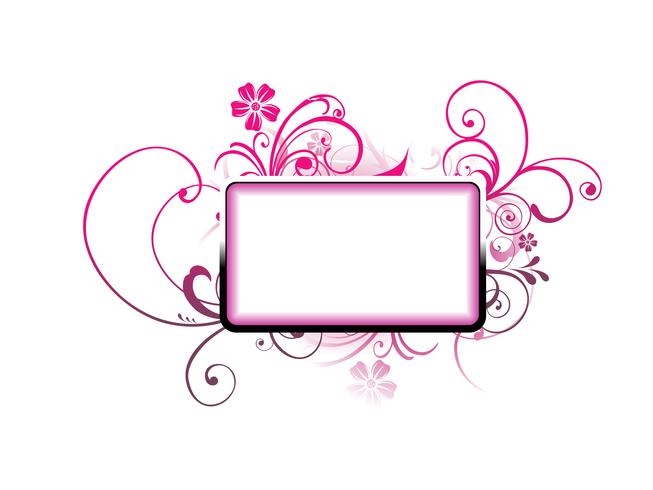
Best Practices for Using Decorative Text Boxes
To maximize the effectiveness of decorative text boxes, consider these best practices:
1. Maintain Consistency
Using a consistent design across your website or blog helps reinforce your branding and creates a cohesive look.

2. Prioritize Clarity
Avoid cluttering your decorative text boxes. Simple, clear designs tend to perform better.
3. Test Different Styles
Experiment with different designs and placements of your text boxes to see what resonates most with your audience.
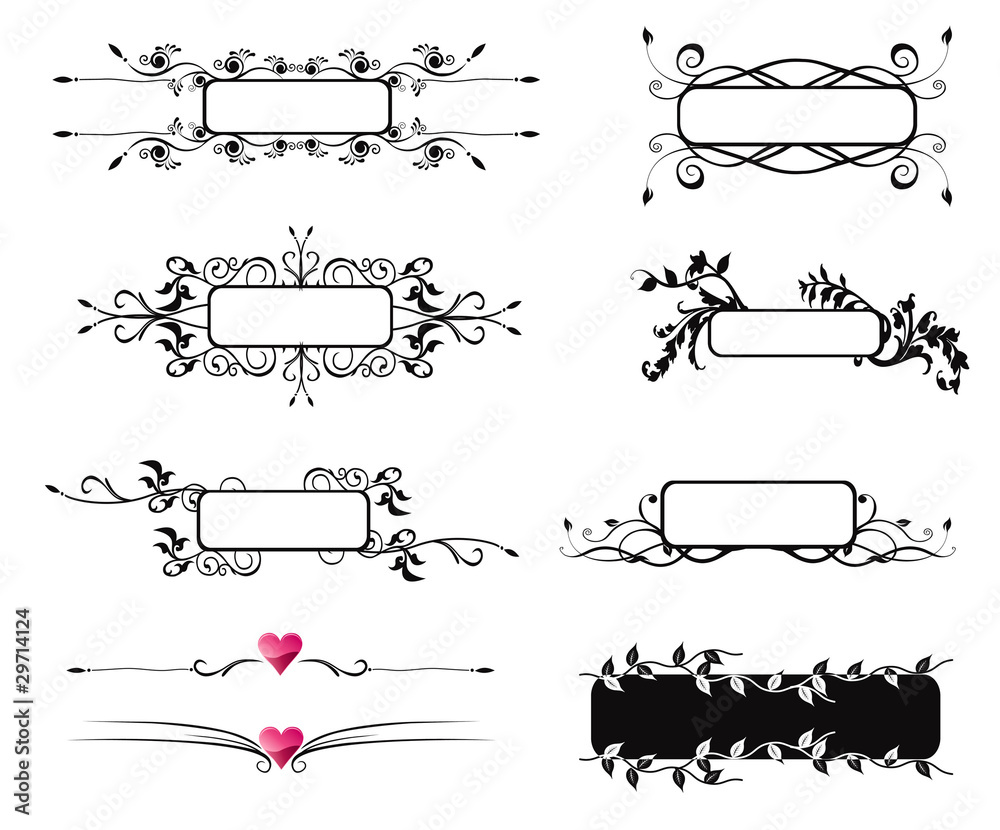
4. Use Accessibility Principles
Ensure that your text boxes are readable for everyone, including individuals with visual impairments. Choosing high-contrast colors and legible fonts is essential.
Comparison of Decorative Text Box Styles
| Type | Best Use Case | Design Tips |
|---|---|---|
| Quote Box | Highlighting testimonials or important ideas | Use italicized text, larger font size, and a contrasting background |
| Call-to-Action Box | Encouraging engagement or subscriptions | Bright colors and bold text for clear actions |
| Info Box | Providing supplementary information | Icons or bullet points can enhance understanding |
| Comparison Box | Contrasting features of products or services | Use a table format for clarity |
Pros and Cons of Decorative Text Boxes
While decorative text boxes offer many benefits, they also have potential drawbacks. Here’s a closer look:
Pros
- Increases engagement and attention
- Enhances content readability
- Provides emphasis on key points
- Improves aesthetic appeal of content
Cons
- Overuse can lead to cluttered content
- May distract from the main text if not used correctly
- Need for proper design skills to be effective
Real-Life Examples of Decorative Text Boxes
One of the best ways to understand the impact of decorative text boxes is to look at how they’ve been effectively utilized in various contexts:
Example 1: Online Courses
In many online courses, instructors use decorative text boxes to highlight tips or key takeaways. This allows learners to quickly absorb critical information without wading through paragraphs of text.
Example 2: E-commerce Websites
E-commerce sites often incorporate comparison boxes to help customers make informed purchasing decisions. These boxes allow users to see product differences clearly and quickly.
Tools for Creating Decorative Text Boxes
There are several tools available that can help you create decorative text boxes effectively:
1. Canva
Canva offers a user-friendly interface with various templates that can be customized to create stunning text boxes.
2. Adobe Spark
Adobe Spark allows users to design visually rich text boxes with ease. It’s perfect for those who want more control over the design elements.
3. HTML & CSS
If you have web development skills, using HTML and CSS to create custom text boxes gives you the most flexibility.
FAQs about Decorative Text Boxes
What are decorative text boxes used for?
Decorative text boxes are used to emphasize important content, highlight quotes, present comparisons, and encourage actions, improving the overall user experience on a webpage.
How can I create a decorative text box in WordPress?
In WordPress, you can create decorative text boxes using plugins like Elementor or WPBakery, or by adding custom HTML and CSS in the block editor.
Are decorative text boxes good for SEO?
While decorative text boxes themselves do not directly affect SEO, enhancing user engagement and readability through visually appealing content can lead to longer dwell times and lower bounce rates, which can positively influence SEO.
Can I use decorative text boxes in email marketing?
Yes, decorative text boxes can be highly effective in email marketing by drawing attention to call-to-action buttons, important notifications, or testimonials, helping improve click-through rates.
What design elements should I avoid in decorative text boxes?
Avoid overly complex designs, excessive animations, and low-contrast colors that can hinder readability. Always aim for simplicity and clarity.
In conclusion, decorative text boxes are versatile tools that can significantly enhance your content’s appeal, readability, and effectiveness. By following the guidelines and best practices discussed above, you can create engaging and visually attractive content that resonates with your audience.