As a longtime fan of Minecraft, I’ve always been drawn to the myriad of ways the game allows players to express their creativity. One of my favorite additions to the Minecraft universe is the Natural Decorations Mod. This mod breathes new life into the game by adding realistic and beautiful natural elements to your Minecraft world. In this article, I will share my insights, personal experiences, and how you can make the most out of this fantastic mod.
What is the Natural Decorations Mod?
The Natural Decorations Mod is a community-created modification for Minecraft that enhances the visual appeal of your builds by adding a wide variety of natural decorative elements. From flowers and trees to rocks and shrubs, this mod provides players with tools to create lush, vibrant environments that feel alive.
Key Features of the Natural Decorations Mod
- Diverse Plant Life: Introduces numerous types of plants, including rare flowers and trees.
- Realistic Structures: Adds natural formations such as boulders and small hills, which can enhance your landscape.
- Enhanced Biomes: Improves existing biomes by adding more flora and fauna.
- Customizability: Players can customize many elements, from colors to sizes, making the mod very flexible.
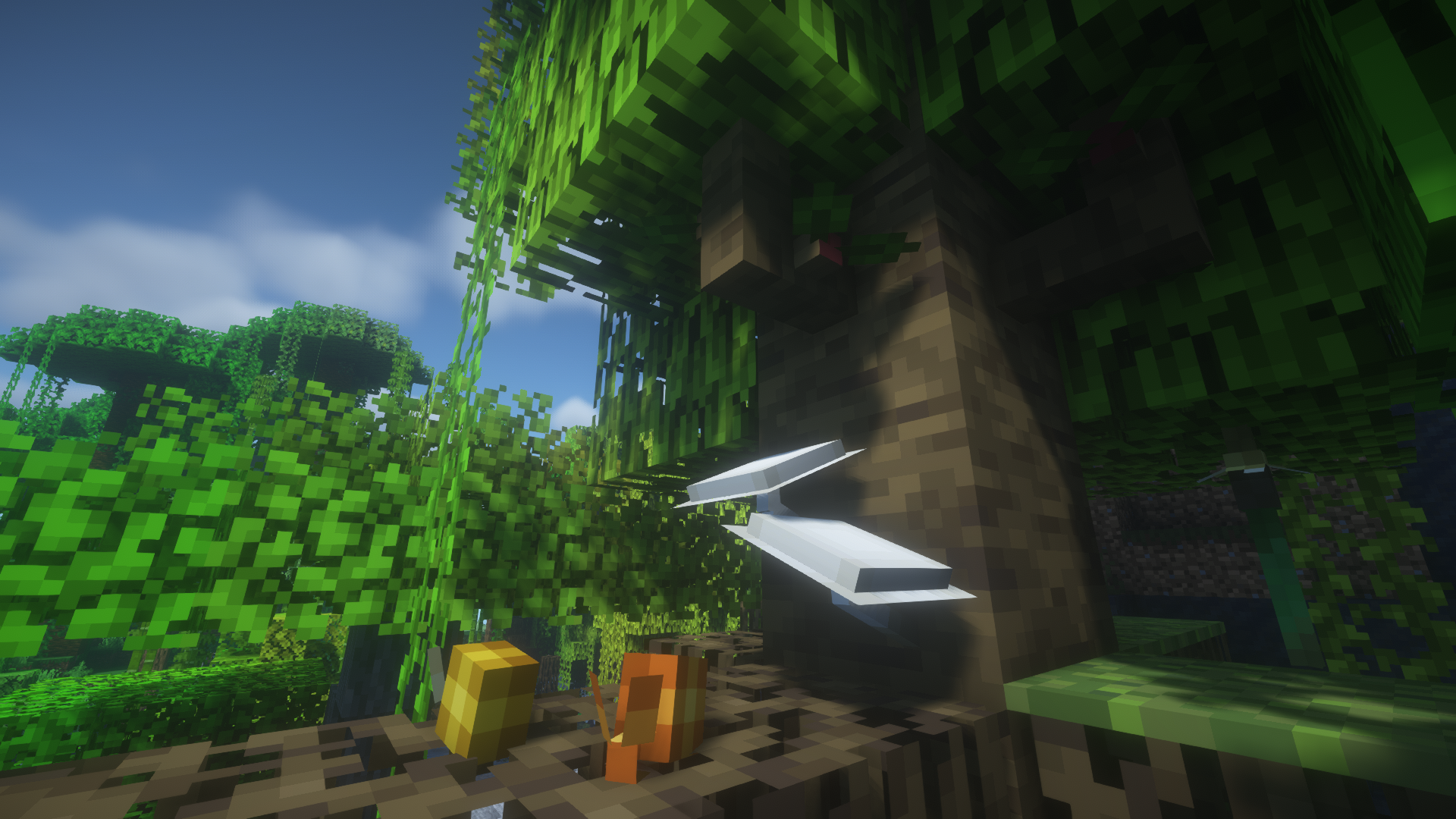
Why Choose the Natural Decorations Mod?
If you’re wondering why you should consider integrating the Natural Decorations Mod into your gameplay, let’s explore some compelling reasons.
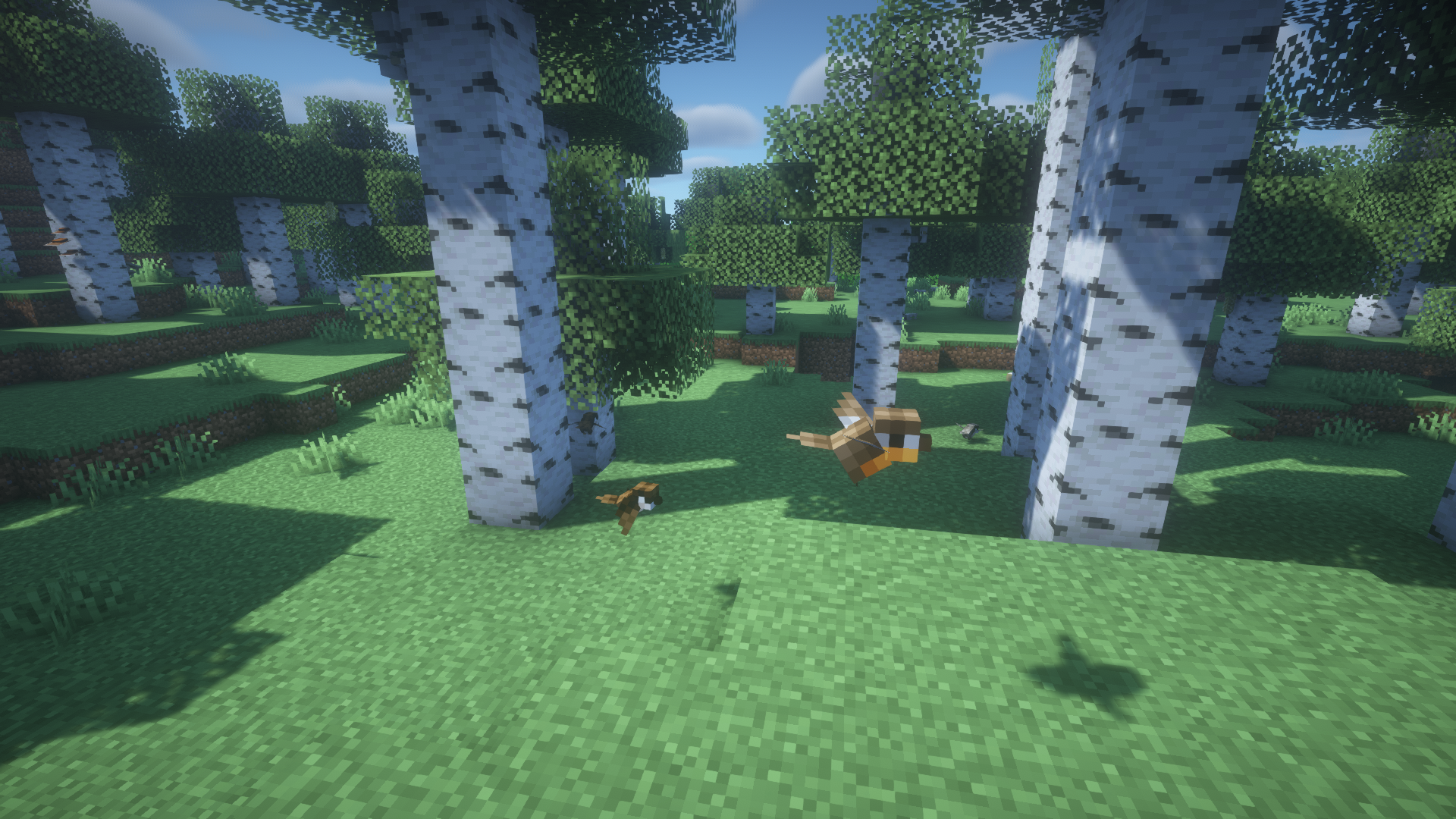
Transform Your Gameplay Experience
The addition of natural decorations can completely transform the feel of your world. Instead of barren landscapes, you can create vibrant gardens, enchanted forests, or even serene lakesides. I personally found that using this mod allowed me to build my dream cottage in a flower-filled meadow, giving my gameplay a whole new aesthetic dimension.
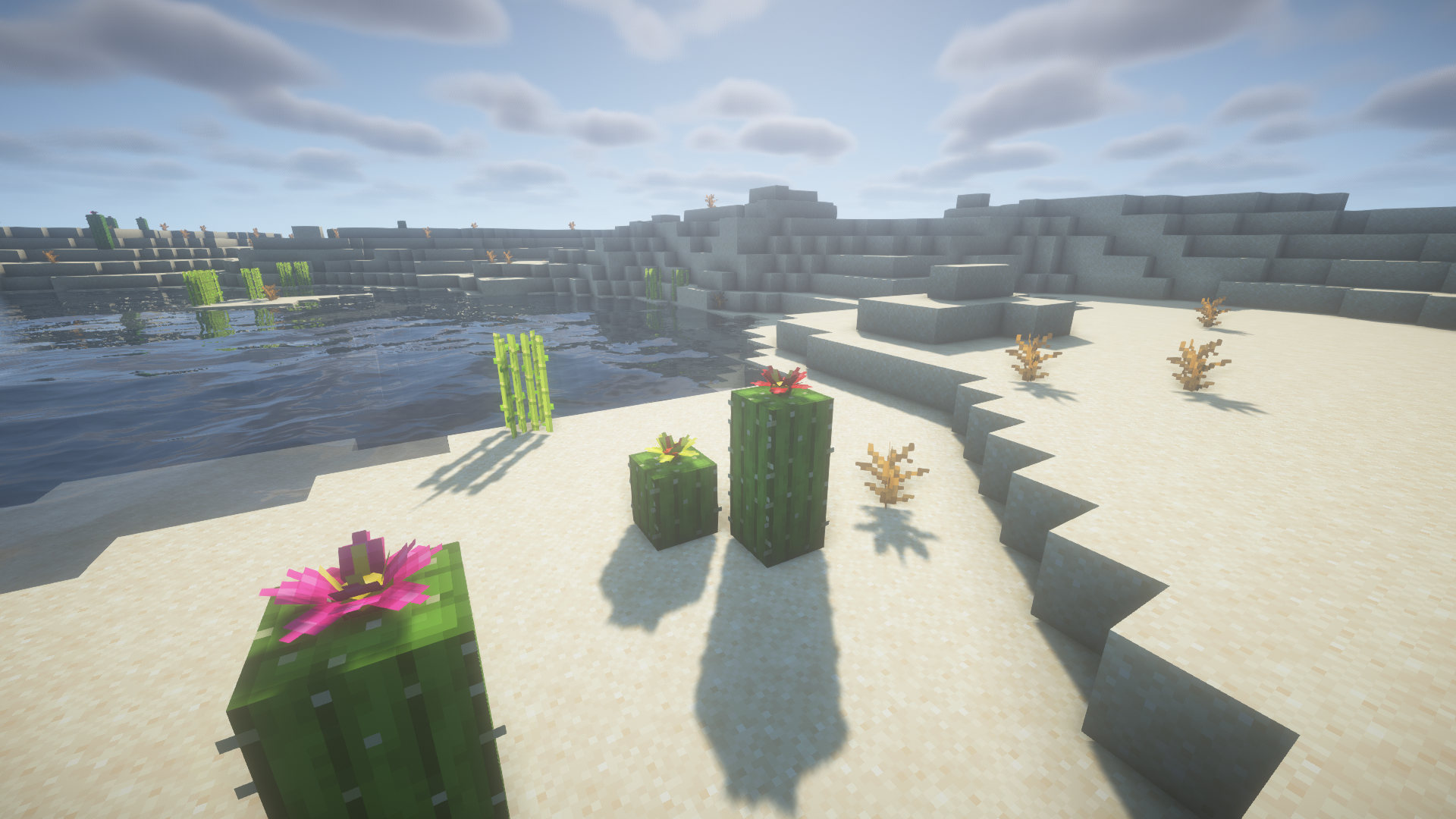
Engage Your Creativity
The Natural Decorations Mod encourages creativity by providing players with countless options. You can mix and match various elements to create your unique environments. The freedom to experiment with different styles is what makes Minecraft so engaging, and this mod amplifies that feeling.

Installation Guide for the Natural Decorations Mod
Before you can explore the beauty of natural decorations, you need to install the mod. Here’s a step-by-step guide.

Requirements
- Java version 8 or higher
- Minecraft version that is compatible with the mod
- Forge Mod Loader installed
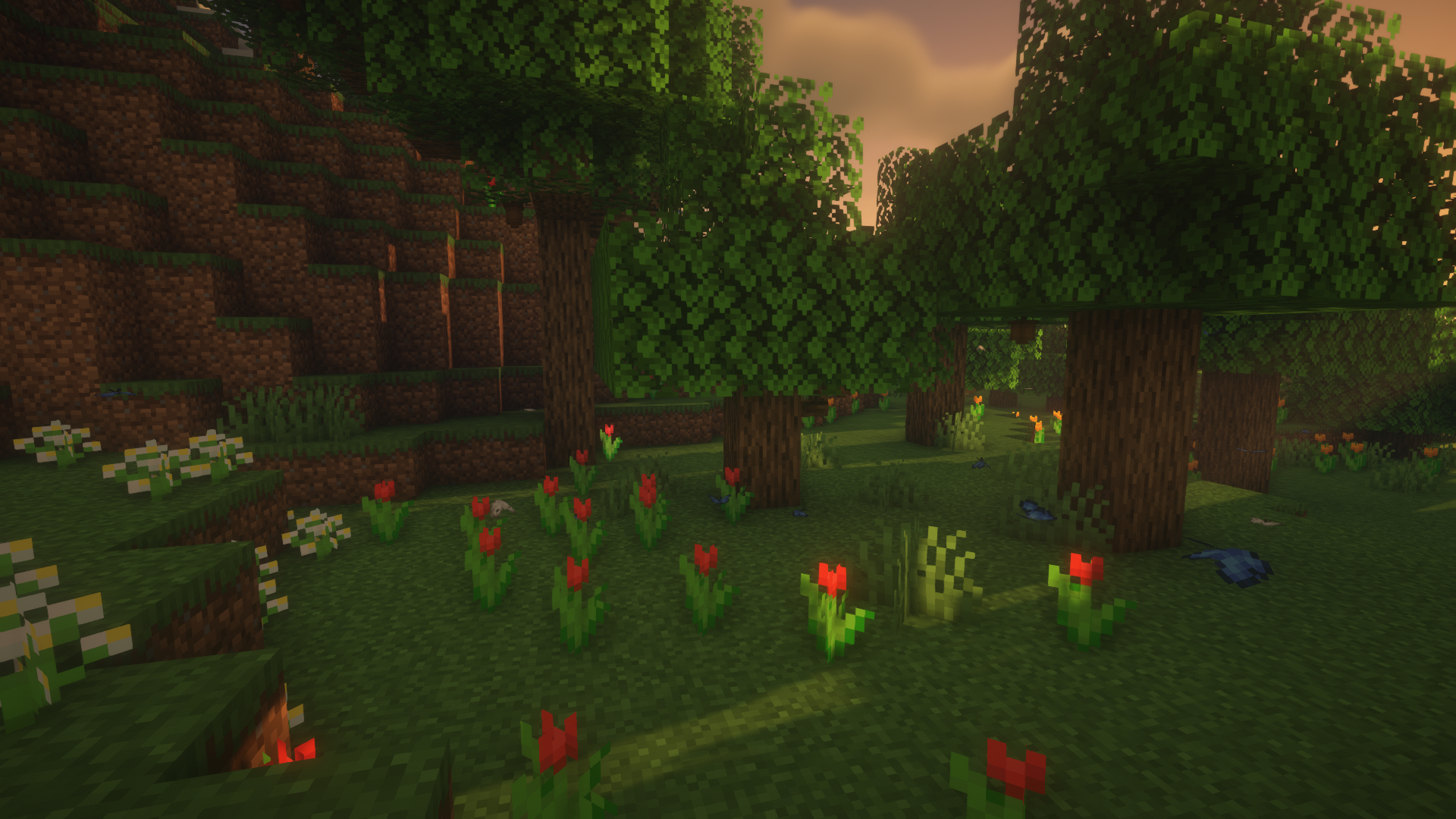
Step-by-Step Installation
- Download the Natural Decorations Mod from a trusted modding website.
- Open your Minecraft launcher and ensure that the Forge profile is selected.
- Locate your Minecraft directory (usually found in AppData > .minecraft).
- Open the “mods” folder. If it doesn’t exist, create one.
- Drag and drop the downloaded mod file into the “mods” folder.
- Launch Minecraft using the Forge profile.
Getting Started with the Natural Decorations Mod
Now that you have the mod installed, let’s discuss how to effectively use it in your Minecraft world.
Creating a Beautiful Garden
One of my favorite projects after installing the mod was to create a beautiful garden. Here’s how you can do it:
- Select various flowers and plants from the mod’s catalog.
- Design a layout that suits your aesthetic—consider incorporating paths or water features.
- Use different block types for variety, such as stone fences or wooden logs.
Example Garden Layout
| Element | Quantity | Notes |
|---|---|---|
| Roses | 10 | Plant in clusters for a vibrant effect. |
| Daisies | 15 | Mix with taller plants for depth. |
| Grass Blocks | 20 | Use to create pathways. |
Building Natural Structures
The mod also allows you to create natural-looking structures. Here’s a quick guide on how to build a rustic cabin using natural elements.
- Choose a location surrounded by trees and flowers.
- Use logs for the cabin structure and leaves for the roof.
- Incorporate rocks around the foundation to blend the cabin into its natural environment.
Pros and Cons of the Natural Decorations Mod
Like any mod, the Natural Decorations Mod has its strengths and weaknesses. It’s important to consider these factors before diving in.
Pros
- Enhances Visual Appeal: The mod significantly improves the aesthetics of your builds.
- Encourages Creativity: It offers various elements to play with.
- Community Support: As a popular mod, it has a robust community for support and inspiration.
Cons
- Performance Issues: On lower-end systems, additional mods may affect performance.
- Compatibility: May not be compatible with some other mods.
- Learning Curve: New users may find the options overwhelming at first.
FAQs About the Natural Decorations Mod
1. Is the Natural Decorations Mod free to download?
Yes, the Natural Decorations Mod is typically free to download from various modding websites.
2. Can I use this mod on Minecraft Bedrock Edition?
No, the Natural Decorations Mod is primarily designed for Minecraft Java Edition with Forge.
3. Will the mod affect my existing worlds?
The mod should not affect your existing worlds negatively but always back up your worlds before installing new mods.
4. Are there any similar mods to consider?
Some alternative mods include Biomes O’ Plenty and Decorative Blocks, which offer additional decorative options.
Conclusion
The Natural Decorations Mod is a fantastic addition to any Minecraft player’s arsenal. It opens up a world of creative possibilities, allowing you to transform ordinary builds into breathtaking landscapes. My own journey with this mod has been a joyful experience, and I encourage you to explore its features and let your creativity run wild. Whether you’re building a tranquil garden or a rustic cabin, the Natural Decorations Mod is sure to enhance your Minecraft experience.