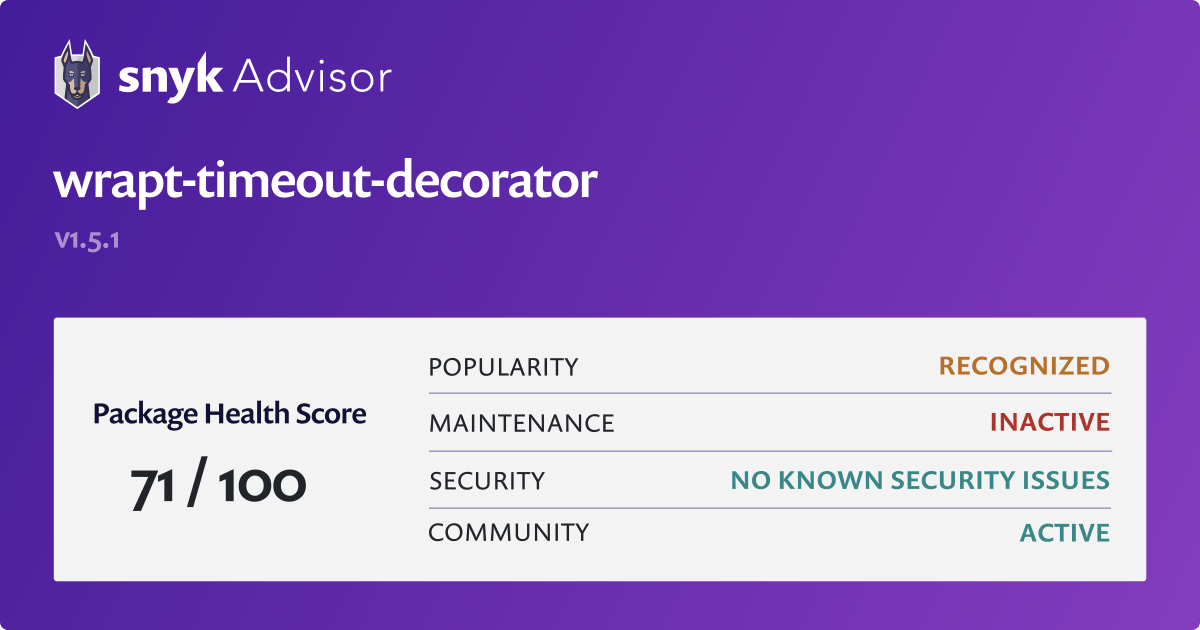Welcome to our in-depth exploration of the wrapt_timeout_decorator! Whether you’re a seasoned Python developer or just starting, this guide will walk you through everything you need to know about this powerful tool.
What is wrapt_timeout_decorator?
The wrapt_timeout_decorator is a Python decorator designed to handle timeouts for function execution. In a world where applications often rely on external services, the need for reliable timeout management becomes paramount to maintain performance and user experience.
Let’s dig deeper to understand its components, usage, and benefits.
How Does wrapt_timeout_decorator Work?
At its core, the wrapt_timeout_decorator intercepts function calls and applies a timeout. If a function exceeds a specified duration, it raises a TimeoutError, allowing developers to manage slow or hanging processes effectively.
Basic Syntax
from wrapt_timeout_decorator import timeout
@timeout(5)
def slow_function():
# Simulate a slow response
time.sleep(10)
Key Parameters
- timeout: The maximum time (in seconds) that the function is allowed to run.
- timeout_message: An optional message that can be returned when a timeout occurs.
Installation
To get started with wrapt_timeout_decorator, you’ll need to install it via pip:
pip install wrapt_timeout_decoratorPractical Usage Examples
Basic Example
Here’s how you can wrap a function that might take longer than expected:
from wrapt_timeout_decorator import timeout
 @timeout(3)
def example_function():
import time
time.sleep(5) # This will raise a TimeoutError
try:
example_function()
except TimeoutError as e:
print(e)
@timeout(3)
def example_function():
import time
time.sleep(5) # This will raise a TimeoutError
try:
example_function()
except TimeoutError as e:
print(e)

Advanced Configuration
You can also provide a custom message:
@timeout(3, timeout_message="Function took too long!")
Comparing wrapt_timeout_decorator with Other Timeout Libraries
| Library | Ease of Use | Customization | Fallback Handling |
|---|---|---|---|
| wrapt_timeout_decorator | High | Both timeout duration and message | TimeoutError exception |
| timeout_decorator | Medium | Timeout duration only | Raises TimeoutError |
| concurrent.futures | Medium | Limited, through Future | Future.cancel() |
As seen in the comparison above, wrapt_timeout_decorator stands out due to its ease of use and flexibility.

Benefits of Using wrapt_timeout_decorator
1. Simplified Timeout Management
Integrating timeout management into your functions becomes as easy as applying a decorator, which improves code clarity and maintainability.
2. Customizable Error Messages
Providing specific error messages allows for clearer debugging and better user experiences.
3. Consistent Behavior
By standardizing how timeouts are handled, you minimize the risk of inconsistent behavior across different parts of your application.
Challenges and Limitations
1. Exceptions
If not handled properly, the TimeoutError can crash your application. Always use try-except blocks when applying this decorator.
2. Overhead
Using decorators does introduce a slight overhead on function calls, but in most cases, this is negligible compared to the benefits.
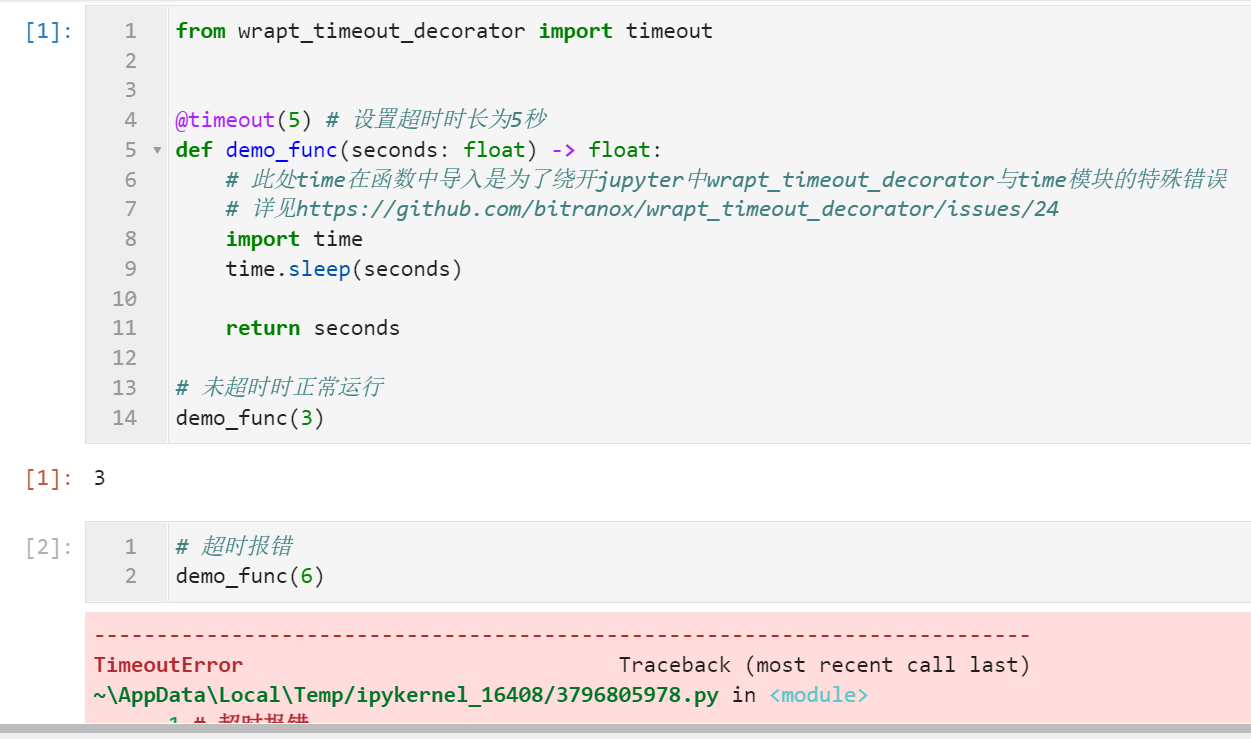
Real-World Applications
Having used wrapt_timeout_decorator in several projects, I can attest to its utility. For instance, in a recent web scraping project, I wrapped API calls to prevent my script from hanging indefinitely, ensuring smoother execution and improved user satisfaction.
Common FAQs About wrapt_timeout_decorator
1. What is the default timeout duration for wrapt_timeout_decorator?
There is no default timeout. You must specify a timeout value when using the decorator.
2. Can I use wrapt_timeout_decorator with asynchronous functions?
Currently, wrapt_timeout_decorator is not designed for asynchronous functions. Consider using `asyncio` for managing timeouts in async code.
3. How can I handle exceptions raised by wrapt_timeout_decorator?
You should always wrap your decorated functions in a try-except block to catch and handle the TimeoutError.
4. Does wrapt_timeout_decorator support multiple timeouts for different functions?
Absolutely! You can apply different timeout values to different functions as needed.